Copiers & Identity Theft
Have you considered the security risk that your copier
poses to your company? What about the risk to your
employees and the potential lawsuits by them when their
identity is stolen?
For the last several years most copier manufactures have
been installing hard drives into these devices. The hard
drives contain the impressions of the copies that were
made whenever someone made a copy of a document. These
images can exist on the copier for as long as the copier
is in use and longer.
Many companies today don't own their copiers, they lease
them. What happens when that copier is removed from a
business and replaced with a new one? All of the
companies information has just been rolled out of the
business waiting for someone to discover it. In some
cases the copier might be shipped to another country.
Have your employees ever used these copiers to make
copies of personal medical information? Their
information is at risk too. Identity theft is on the
rise and your employees might be looking to blame you
for allowing their information to be compromised.

If you have additional questions about this situation in
your business, please call Firestone Technical
Resources. We can help protect you, your business, and
your employees from identity theft. 
PC Defender Pro Warning
PC Defender Pro is a fake antivirus
program. It is a malicious social
engineered programs advertised as free.
It leads the user into thinking that
they have a virus or that their
antivirus software needs to be updated.
Many have been fooled by this
application and it has no doubt created
a headache for a number of IT
technicians tasked to remove this
software from both home and corporate
computer systems.
This rogue antivirus program goes by a
number of different names. You may see
this free application listed as PC
Defender Pro, XP Defender Pro, Window s
7 Defender, or some other variation. The
unfortunate issue is that there is a
legitimate application for sale that
uses a similar name, although published
testing results don’t give it very high
mark.
Although this application claims to
protect your computer and will take you
through the motions of scanning your
system, it will not protect your system
from most viruses and malware. What is
worse, if you have a legitimate
antivirus application installed already
that didn’t stop you from installing
this one, your legitimate antivirus will
be disabled and your computer will be
unprotected.
This software is not easily removed. In
many cases the removal will require
several attempts before it is completely
eradicated. There are some situations
where an automated process will not work
initially and a manual process will have
to be performed. Many of the top
antivirus applications do a good job of
the removal process unless the virus is
extremely new. As with most virus
infections, if one virus is found others
may also exist.
If you find your computer infected with
this software, or any other virus for
that matters, you should follow these
steps immediately:
1. Shutdown your computer.
2. Contact your local IT technician for
assistance.
3. Once your computer is clean, change
your passwords.
Here are some additional best practices
for protecting your computer and your
personal information.
- Use a firewall to block all incoming
connections from the Internet.
- Use complex passwords. This helps to
prevent or limit damage should your
computer become compromised.
- Set every day users of the computer with
the lowest level of privileges necessary
to complete a task, even if this is your
home computer.
- Turn off file sharing if it is not
needed, especially with wireless
networks. If file sharing is required,
use password protection to limit access.
- Disable anonymous access to shared
folders. Grant access only to user
accounts with strong passwords to
folders that must be shared.
- Always keep your computer patched with
the most recent updates, especially on
computers that operate on unsecured
networks such as hot spots.
- Train yourself not to open attachments
unless you are expecting them. Also, do
not execute software that is downloaded
from the Internet unless it has been
scanned for viruses. Simply visiting a
compromised Web site can cause infection
if certain browser vulnerabilities are
not patched.
- If Bluetooth or WIFI is not required
during operation of mobile devices, it
should be turned off.
If you have additional questions about a virus situation in
your business or at home, please call Firestone
Technical Resources.

Cloud Computing
We continue to see growth in the
technology sector despite the economic
conditions. One of those growth areas
poised to burst out of its cocoon when
the market starts to take off again will
be cloud computing.
The OS of choice in this market space
seems to be Linux, according to The
Linux Foundation. I believe that this
will be the next revolution just as
Microsoft Windows 95 provided a catalyst
for the home computing market, Linux
will be the catalyst for the Cloud
Revolution.
Linux has been that little talked
about operating system that has been
quietly taking over. Many data centers
have tried to keep Linux at arms length,
but times are changing and these data
centers are starting to embrace the
power of Linux. Perhaps this "flying
under the radar" will catch Microsoft
off guard creating a more level playing
field in all areas of computing.
For more information on this subject, see The Linux Foundation's
article:
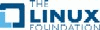 Linux: The Operating System of the Cloud
Linux: The Operating System of the Cloud
Securing Social Networks
If you are using the Internet, more than
likely, you have used one of a number of
social networks. Electronic social
networks have existed since the early
days of computers. For those old enough
to have used a BBS or bulletin board
system back in the early 80’s, you will
likely recall some of the latter
services such as Quantum Link, Prodigy,
and the most popular America Online.
There is nothing inherently wrong with
social networking itself. But as with
all technology, there is a level of
trust that must be maintained in order
for these services to function
effectively. When this trust is broken,
the system starts to break down. When
the technology is designed and
implemented properly the risk to the
members is minimized.
Social networks are a prime source for
child abuse, identity theft, and other
criminal havoc. Protecting yourself and
your family should be one of your
highest callings when socializing with
friends and family on the Internet. Be
sure to check out Trend Micro's white
paper on how to secure social networks.
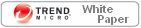
If you have additional questions about
securing your social network or you are
concerned about protecting your
identity, please call Firestone
Technical Resources. 
Networking with Local Businesses
A new networking group has started in
the Carbon Valley called Wildly
Successful Network. The purpose of this
group is to allow the small business
owners in the area to connect on a
regular basis and help each other’s
business grow through relationships and
referrals.
Brian Wright, the owner of Firestone
Technical Resources, sees this as a
great opportunity to help the local
community. With the economy being so
tight and revenue being down for most of
the area’s businesses, this group will
help promote local services and
hopefully keep some of the revenue right
here.
To find out more about Wildly Successful
Network visit WildlySuccessful.org or
e-mail Heather Morgan at
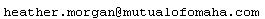
| 
