 Firestone Technical Resources, Inc
Providing personal service for your impersonal technology.
Firestone Technical Resources, Inc
Providing personal service for your impersonal technology.
News Articles
Microsoft Small Business Server 2011 basics
Microsoft Small Business Server 2011 is one of the nicer releases of small business server line of products that was released for a number of reasons. Most importantly it contains all of the important business server applications than any small business would need such as security, file sharing, web services, e-mail, and database services.
It is critical that when you perform any administration of an SBS 2011 server that you perform the task using the Small Business Server Console whenever possible. After installing Small Business Server 2011, this console will continue to open automatically on login to the server unless you disable it. This is where you check the status of the system, add and remove users, create shared resources, and ensure that your system is backed up as well a many other functions. The console will only open for one user at a time, so if you have more than one user logged into your small business server the console may not open if it is open in another session.
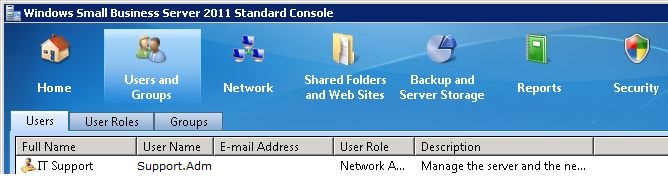
You will also find along the right hand side a list of tasks that you can perform depending on what tab of the console you have selected. Here is a sample of the Users and Groups tasks.

Adding workstations to a small business server must be completed using the http://connect URL in the web browser. If you attempt to add the workstation to the SBS domain using one of the traditional methods used for the enterprise version of Active Directory you will have management issues with your workstation.
This article is in progress and so please return later as we review each aspect of the SBS 2011 console.
We hope that this information is helpful. Please let us know how this has helped you or if you have additional questions. As always Firestone Technical Resources, Inc. is here to help with your computer support issues - "Providing personal service for your impersonal technology."
Comments