 Firestone Technical Resources, Inc
Providing personal service for your impersonal technology.
Firestone Technical Resources, Inc
Providing personal service for your impersonal technology.
News Articles
Quickbooks Error: Intuit Printer Library The form you are about to print does not fit on the page
After upgrading to QuickBooks 2014 Enterprise one of the workstations started having issues saving estimate reports as a PDF or e-mailing the reports. The user would see this error from QuickBooks:
Intuit Printer Library Message: The form you are about to print does not fit on the page. You may wish to modify your print settings such as portrait/landscape. Click OK to print anyways, or Cancel to skip printing this form.
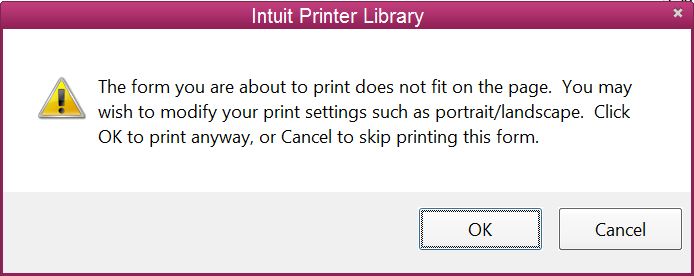
Although this will occur if the paper size or orientation in your printer's settings are different than QuickBooks Printer Setup, we found that the QuickBooks Printer Setup for the PDF print setting was the issue.
At first we attempted to use the Inuit PDF repair tool but it had no affect on the issue. We also attempted to remove the Amyuni PDF converter from the printer list because the computer already had Adobe's Acrobat Standard X installed with the assumption that their might have been a conflict; this too had no impact on the issue. Our last option seemed to be to remove QuickBooks and reinstall but that also resulted in the same issue.
Finally we went back to the QuickBooks Printer Setup and selected the Estimates form and the Adobe Acrobat printer option. Then we looked at the printer properties and noted that the paper size some how had been changed to 11x17. We reset this back to Letter and tried to save the estimate as a PDF and it worked fine. This also resolved the original issue of trying to e-mail the estimate report.
We hope that this information is helpful. Please let us know how this has helped you or if you have additional questions. As always Firestone Technical Resources, Inc. is here to help with your computer support issues - "Providing personal service for your impersonal technology."

Comments 1
Recently we upgraded a client to QuickBooks Enterprise 15 and we had the same issue as we did when upgrading to the previous version. This time the changes to the Printer Setup didn't take immediately. We reset the Invoice form to the Adobe PDF printer driver with the Letter paper size several times before it finally stayed. Persistence seemed to pay off as the e-mailing of invoices now works correctly