Issues with the QuickBooks database server used to be a fairly rare occurrence. But since 2019, many of the servers running QuickBooks have been updated to new versions of the Windows Server OS and the QuickBooksDB##. The end user will typically get the following error when attempting to connect to the server in a multiuser setting. "Error Code: H...
 Firestone Technical Resources, Inc
Providing personal service for your impersonal technology.
Firestone Technical Resources, Inc
Providing personal service for your impersonal technology.
News Articles
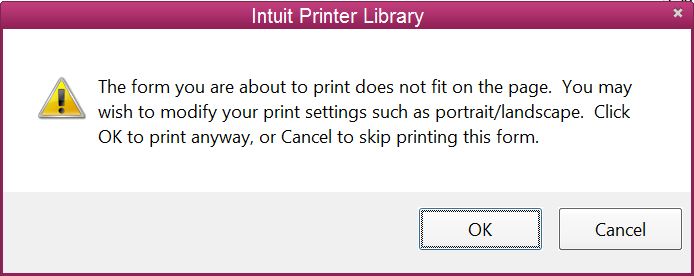
After upgrading to QuickBooks 2014 Enterprise one of the workstations started having issues saving estimate reports as a PDF or e-mailing the reports. The user would see this error from QuickBooks:
Intuit Printer Library Message: The form you are about to print does not fit on the page. You may wish to modify your print settings such as portrait/landscape. Click OK to print anyways, or Cancel to skip printing this form.
The following error message appears when opening a company file on a Windows computer that is hosted on a Windows Server:
QuickBooks was unable to open the file [path\filename] on the host computer [host name]. Try opening the file with QuickBooks on the host computer or run the QuickBooks Database Server Manager on the host computer and then try opening the file on your computer.
I our case the server was inadvertently rebooted while one or more client systems had their QuickBooks open and connected to the server causing the database to be disconnect improperly. The client was using QuickBooks Enterprise 2013 installed on a Windows Small Business Server 2011. We followed these steps and were able to get the database to open.
When setting up Intuit QuickBooks POS v12 in a multi-user environment, you will likely want to have each user sign into the POS system to track their sales transactions. By default the log in requirement is disabled so when you setup a new employee you will not have the option to assign a password.
To setup employee accounts with passwords follow these steps.
The process for upgrading QuickBooks Enterprise 2012 to QuickBooks Enterprise 2013 is fairly easy, but it may take some time depending on the number of workstations and the size of the database file.
In our client's environment, we run QuickBooks Enterprise on a Microsoft Windows Small Business Server 2011, which runs as a Virtual Machine (VM) within VMware vSphere 4.1. The first step in any upgrade is to make sure you have a good back up before proceeding.
