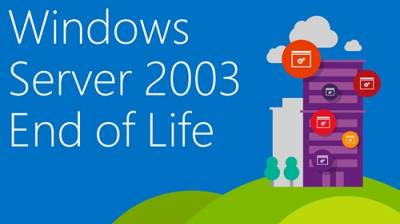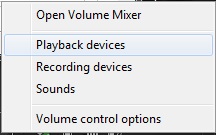A client attempted to install an upgrade to Kaspersky Anti-virus, but the install was interrupted and so the system was left in an unstable state. Continued use of the computer frequently resulted in the following Blue Screen of Death.
PAGE_FAULT_IN_NONPAGED_AREA
If this is the first time you have seen this stop error screen, restart your computer. If this screen appears again, follow these steps: Check to make sure any new hardware or software is properly installed. If this is a new installation, ask your hardware or software manufacturer for any windows updates you might need. If problems continue, disable or remove any newly hardware or software. Disable BIOS memory options such as caching or shadowing. If you need to use Safe Mode to remove or disable components, restart your computer, press F8 to select advanced startup options, and then select safe mode.
One of the side effects from this issue was that the hard drive was constantly getting corrupted and several drivers would fail to load. In order to get the system to boot we had to go into safe mode, run a check disk on reboot, and then the system would finally boot and run for a short period of time, which was all we needed.